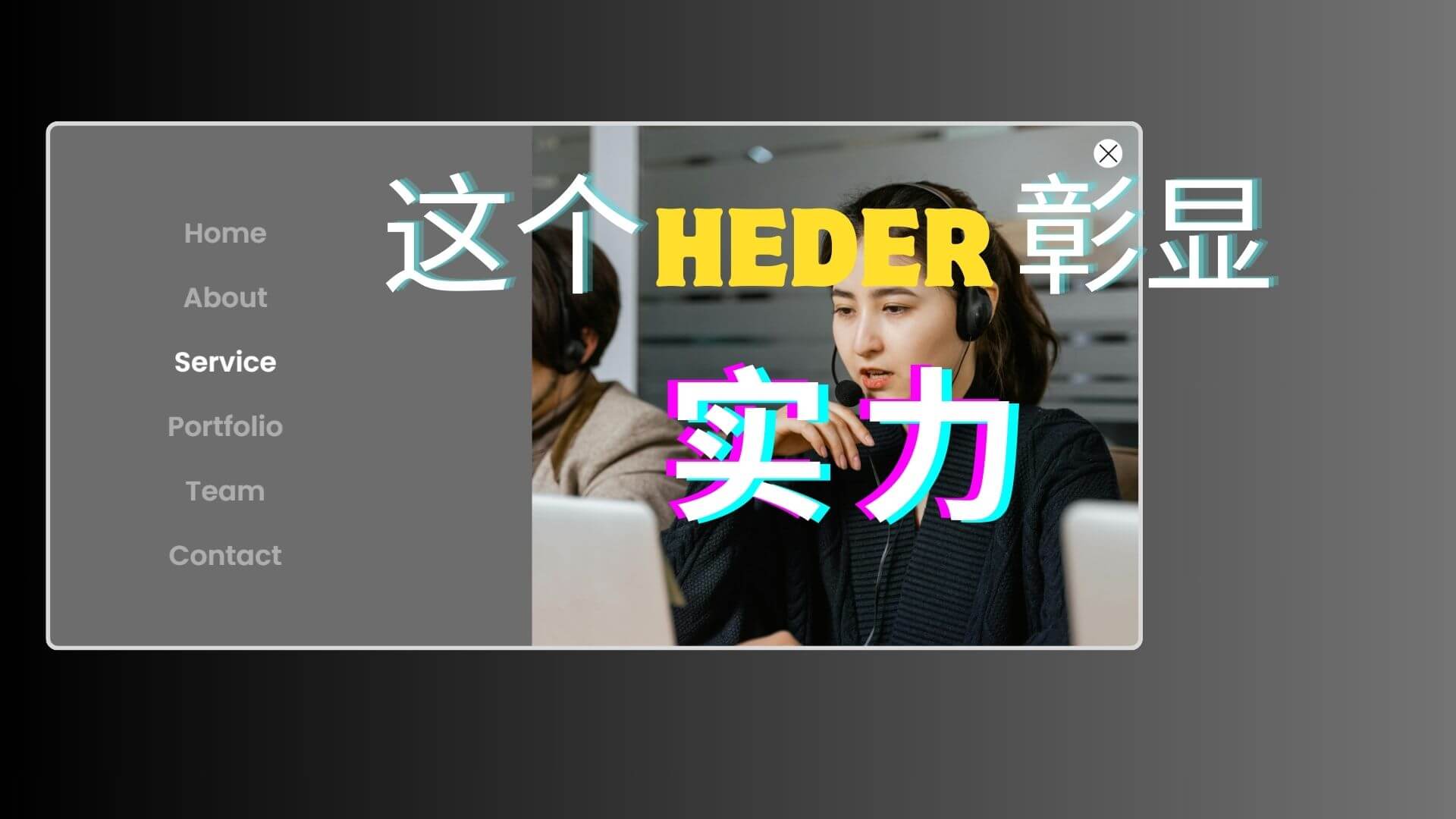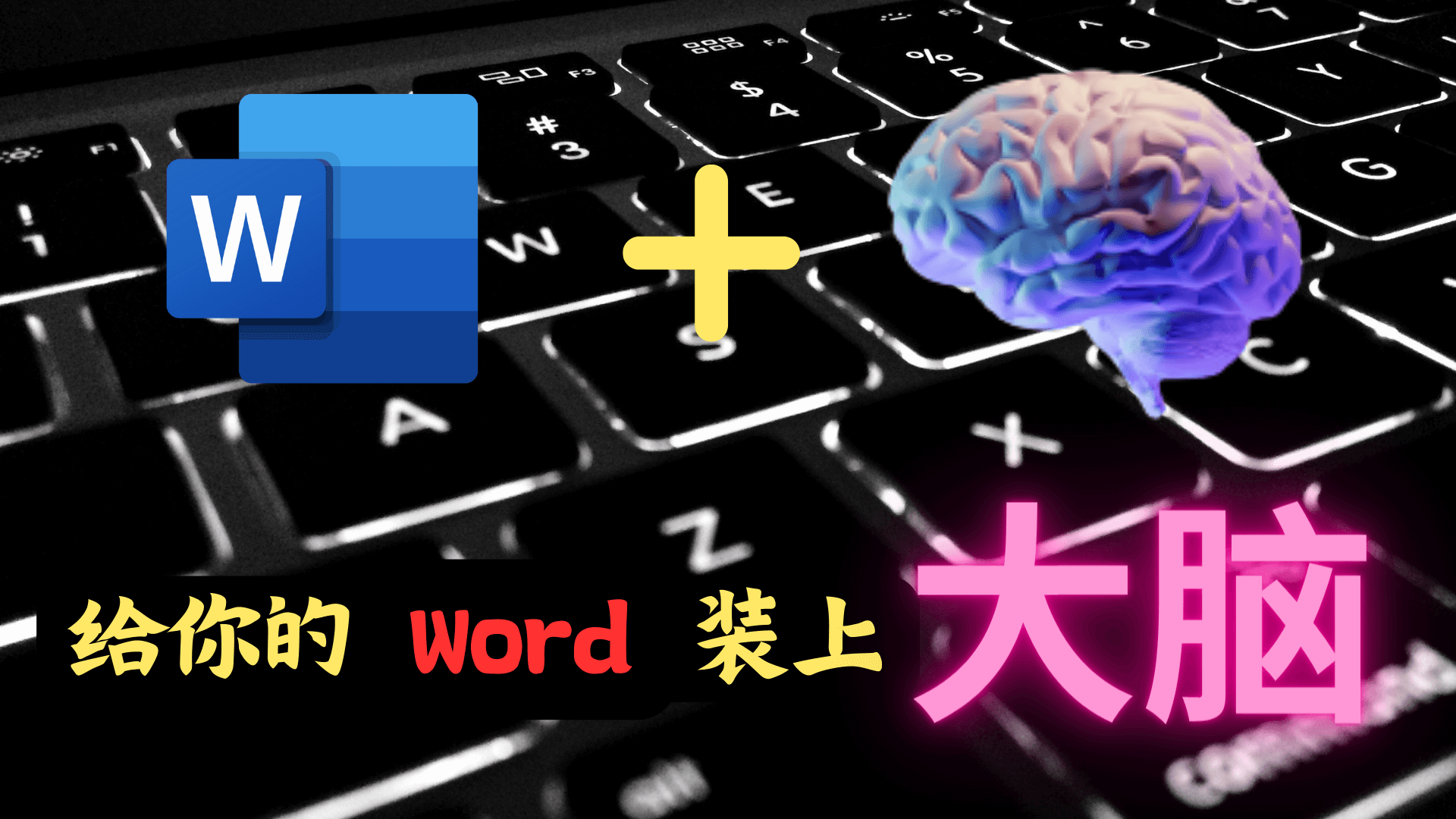
1.打开Word,依次点击视图(View)→宏(Macros),取一个“宏”名并点击“创建”(create)。
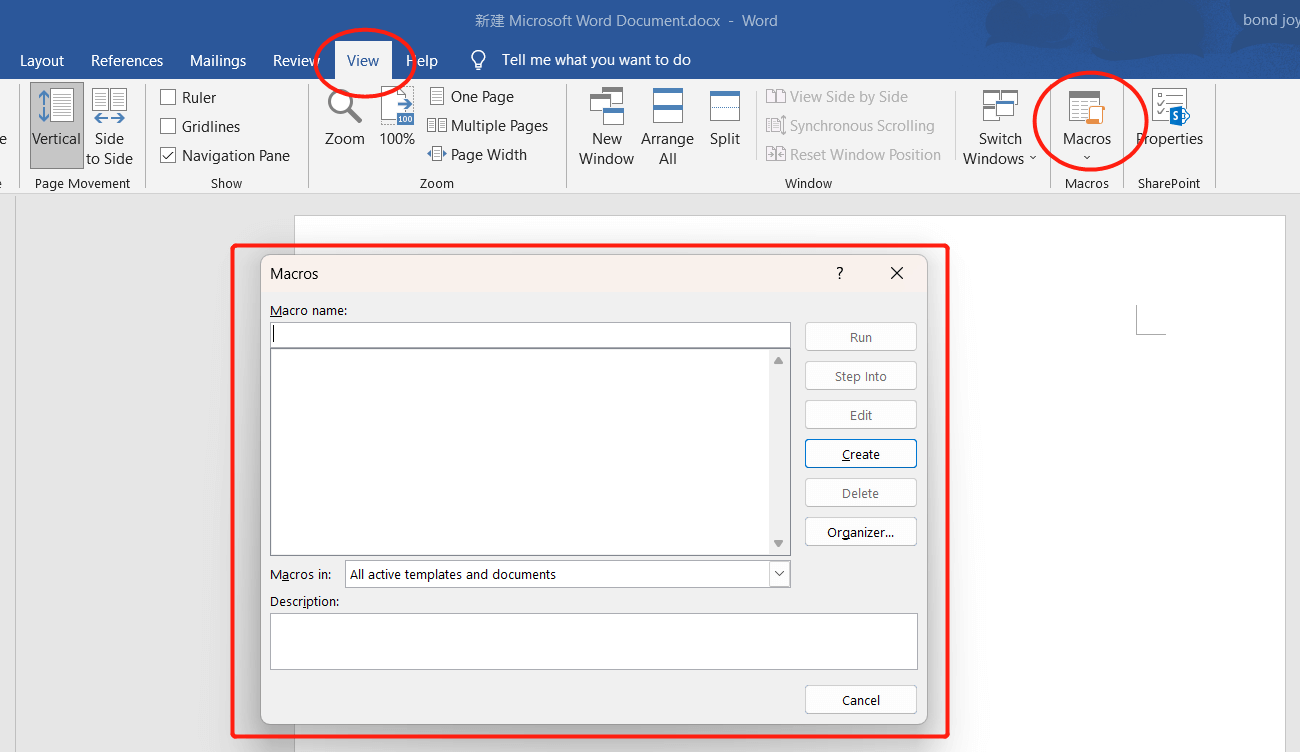
2.删除“宏”(Macros)中原有的代码,将以下代码复制至框中:
Sub chatGPT()
Dim request As Object
Dim text As String, response As String, API As String, api_key As String, DisplayText As String, error_result As String
Dim startPos As Long, status_code As Long
Dim prompt As String
Dim selectedText As Range
'API Info
API = "https://api.openai.com/v1/chat/completions"
'API Key
api_key = "sk-xxxxxxxxxxxxxxxxxxxxxxx"
If api_key = "" Then
MsgBox "Error: API key is blank!"
Exit Sub
End If
' Prompt the user to select text in the document
If Selection.Type <> wdSelectionIP Then
prompt = Trim(Selection.text)
Set selectedText = Selection.Range
Else
MsgBox "Please select some text before running this macro."
Exit Sub
End If
'Cleaning
text = Replace(prompt, Chr(34), Chr(39))
text = Replace(text, vbLf, "")
text = Replace(text, vbCr, "")
text = Replace(text, vbCrLf, "")
' Remove selection
Selection.Collapse
'Create an HTTP request object
Set request = CreateObject("MSXML2.XMLHTTP")
With request
.Open "POST", API, False
.setRequestHeader "Content-Type", "application/json"
.setRequestHeader "Authorization", "Bearer " & api_key
.send "{""model"": ""gpt-3.5-turbo"", ""messages"": [{""content"":""" & text & """,""role"":""user""}]," _
& """temperature"": 1, ""top_p"": 0.7}"
status_code = .Status
response = .responseText
End With
'Extract content
If status_code = 200 Then
DisplayText = ExtractContent(response)
'Insert response text into Word document
selectedText.InsertAfter vbNewLine & DisplayText
Else
startPos = InStr(response, """message"": """) + Len("""message"": """)
endPos = InStr(startPos, response, """")
If startPos > Len("""message"": """) And endPos > startPos Then
DisplayText = Mid(response, startPos, endPos - startPos)
Else
DisplayText = ""
End If
'Insert error message into Word document
EDisplayText = "Error : " & DisplayText
selectedText.InsertAfter vbNewLine & EDisplayText
End If
'Clean up the object
Set request = Nothing
End Sub
Function ExtractContent(jsonString As String) As String
Dim startPos As Long
Dim endPos As Long
Dim Content As String
startPos = InStr(jsonString, """content"": """) + Len("""content"": """)
endPos = InStr(startPos, jsonString, "},") - 2
Content = Mid(jsonString, startPos, endPos - startPos)
Content = Trim(Replace(Content, "\""", Chr(34)))
Content = Replace(Content, vbCrLf, "")
Content = Replace(Content, vbLf, "")
Content = Replace(Content, vbCr, "")
Content = Replace(Content, "\n", vbCrLf)
If Right(Content, 1) = """" Then
Content = Left(Content, Len(Content) - 1)
End If
ExtractContent = Content
End Function将 API 密钥替换api_key为您的实际 API 密钥。创建自己的API密钥。
关闭 VBA 编辑器。
3.按Alt+F8运行宏,然后选择ChatGPT并单击“运行”按钮。
声明:本站所有文章,如无特殊说明或标注,均为本站原创发布。任何个人或组织,在未征得本站同意时,禁止复制、盗用、采集、发布本站内容到任何网站、书籍等各类媒体平台。如若本站内容侵犯了原著者的合法权益,可联系我们进行处理。