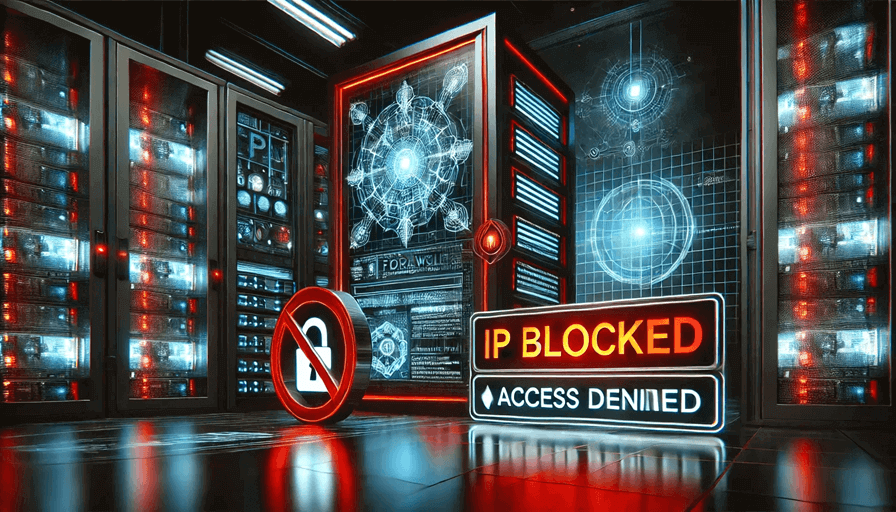
The opening of the airport is due to the fact that some nationals have violated some of China's laws and regulations, which has led to the opening of the airport.VPS serverSome of the IP has been blocked by our firewall, can not ping through, can not access, but also can not build a normal website, test projects. What should I do if I encounter such a "stupid" situation?
Notice: This site recommends VPS only for operation and maintenance testing Linux learning purposes, private construction of illegal communication software is illegal! NoticeMIIT: No self-built or leased VPN without approvalPlease use foreign VPS legally.
IP being walled solution one (character and patience)
1. We'll start with a trip to [My VPS List], select the corresponding VPS server of the faulty IP and click "Manage"
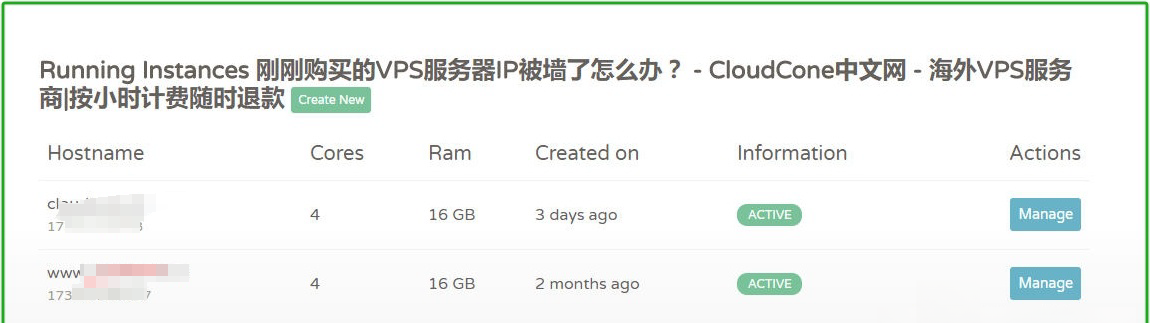
2. Then, we go to the detailed interface of Manage VPS. Then click on the left side navigation red "Destroy"; after that, enter the name of this VPS server of ours below and confirm the deletion of the service. The amount of unused time remaining on the product will be refunded directly into our account (warning: VPS older than 7 days will not be refunded to the balance, delete it and it's gone);
3. Some of my friends say that deleting and rebuilding is always the same IP, and will not change to a new IP.Solution:Don't be in a hurry to delete it, buy the 2nd VPS first and then delete the 1st VPS/Or create it later.

IP being walled solution II (green channel for tycoons)
1. First we head to [VPS ConsoleAfter that, select the VPS server you want to change the IP address of, and click "Manage" to manage the VPS.
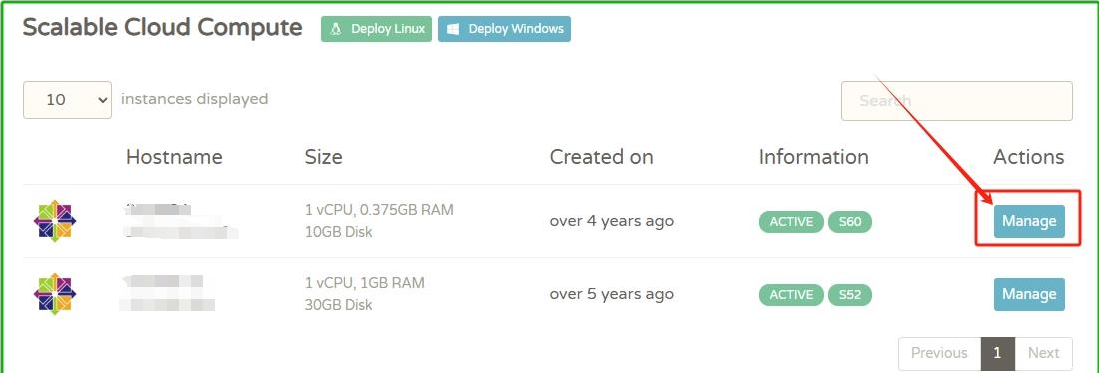
2. In the newly opened VPS server management interface, we click on the "Networking" tab, and then click on the "IP Change Request" button at the top.
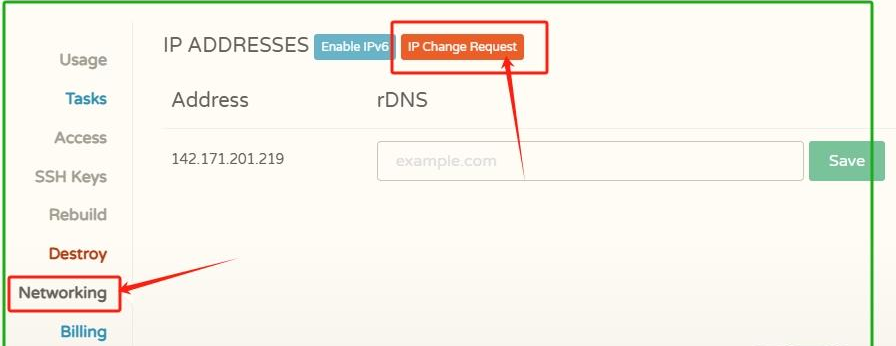
3. As shown in the picture below, in the confirmation box that pops up, click "Request IP Change for $2" and you're done! PS: $2 is really not that expensive, and it costs about $9 for a tile mover to change the Ban IP every time!
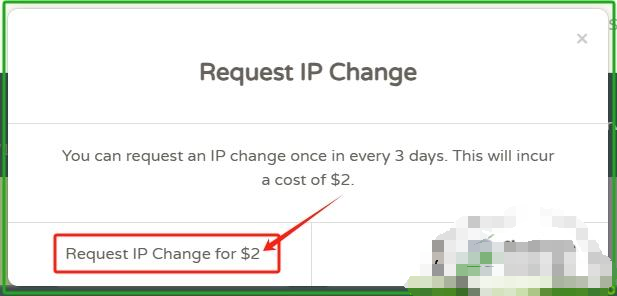
4. Finally, the system will automatically generate a work order for the IP change request, and then wait for customer service to handle it!
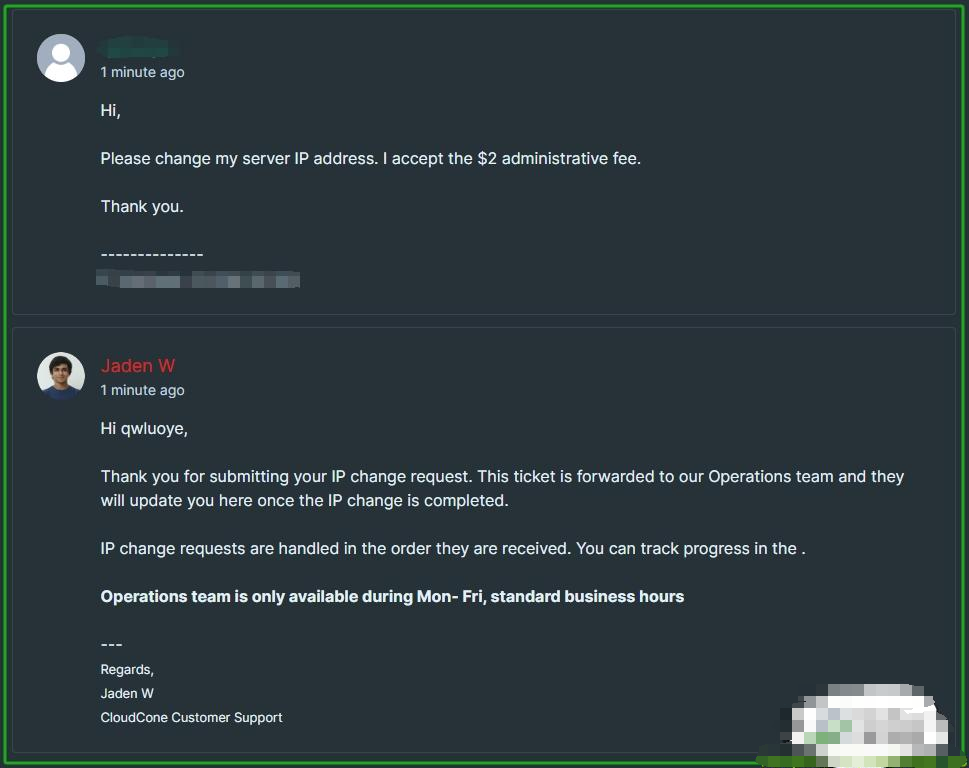


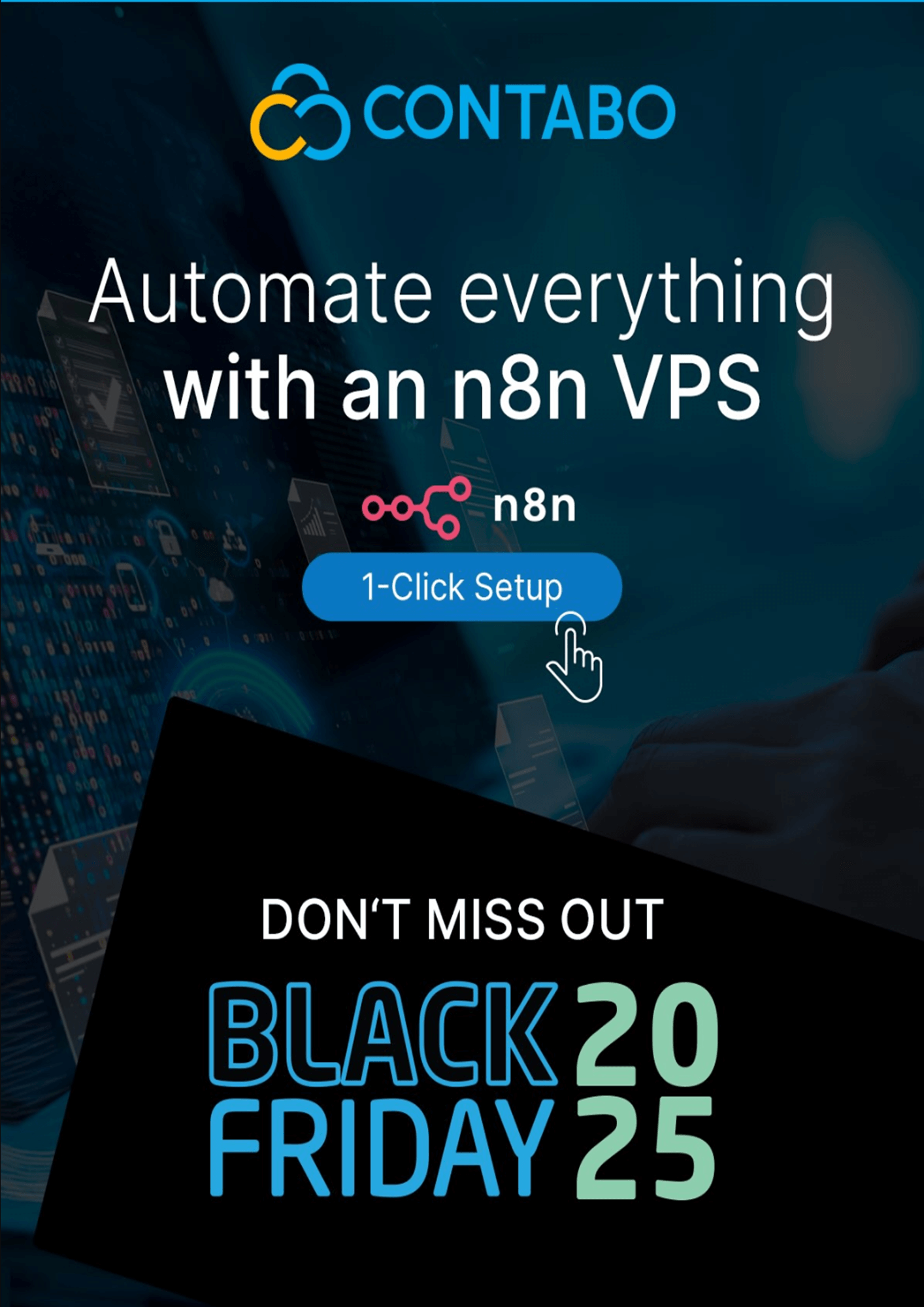
Comments (0)